Image Export for Instagram
A pip package for exporting images for Instagram: add padding around image + drop shadow for instagram upload.
Export Images for IG
Add padding around image, drop shadows.
How to Use
Install packages.
pip install export_ig
Run
export_ig --input_path "*.jpg" --output_folder padded/ --subfolder \
--aspect_ratio 4x5 --shadow_offset 32 --radius 12 --shadow_color gray \
--pad 100 --bg_color white \
--n_jobs 10
-
input_path: glob string for input files. When using wildcard (*), make sure to wrap it in quotes so that it does not get expanded by bash. -
output_folder: folder to contain processed images. -
subfolder: when set, theoutput_folderis created within theinput_pathfolder. -
aspect_ratio: aspect ratio of output image. Auto adjusted for portrait and landscape. Should be separated by “x”. -
shadow_offset: offset for shadow (in pixels). negative number leads to shadow on top-left diagonal of the image. -
radius: blur radius for the shadow. -
shadow_color: can be either hex string value (with or without #) or color names in {white, black, gray} -
bg_color: color for the padded background. -
pad: amount (in pixels) to pad. -
n_jobs: how many threads to use.
Examples

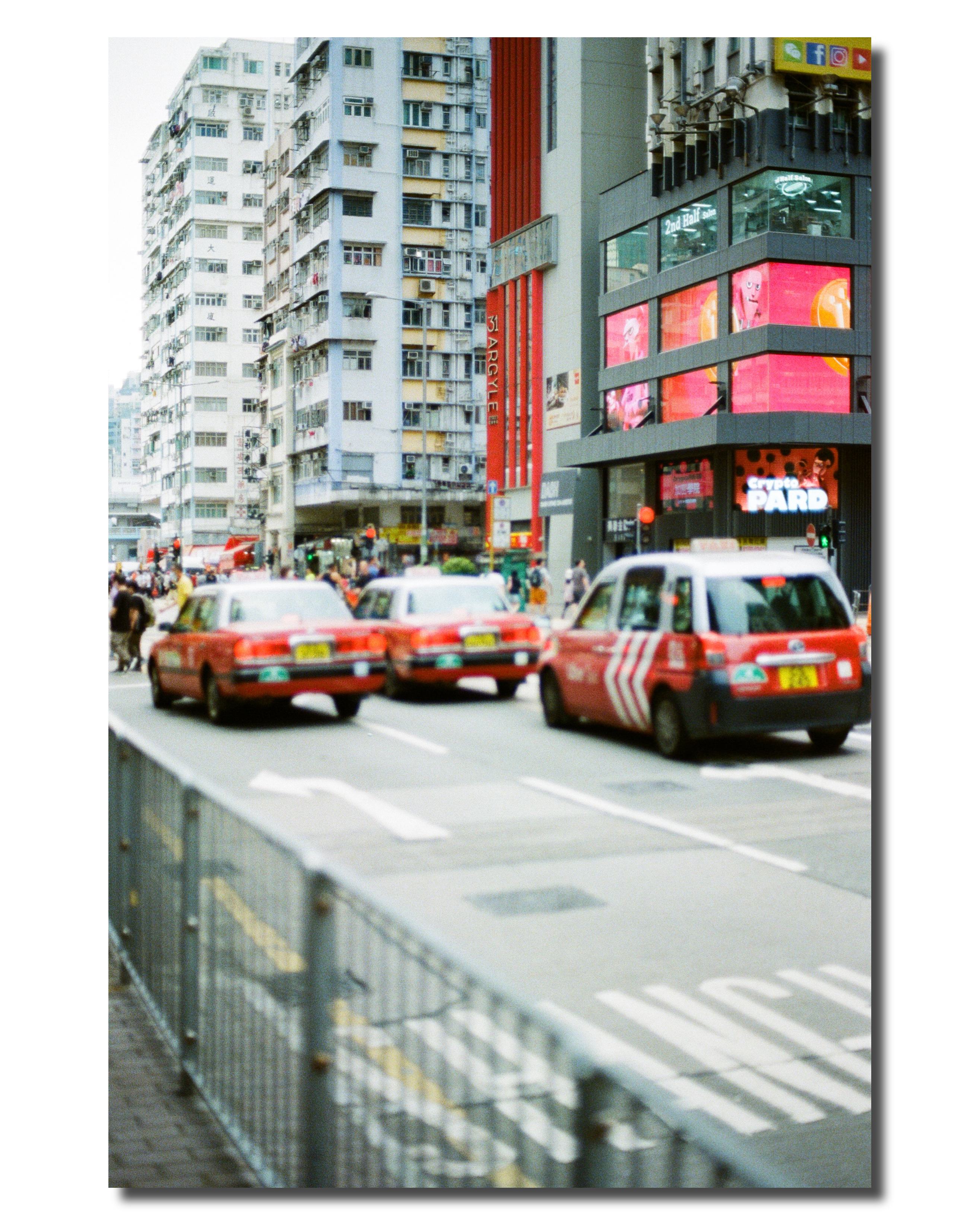
Example Before (left) & After (Right).